As part of a Pinterest Challenge put on by Young House Love, Bower Power, Emily Henderson, and Lana, I followed through on a Pinterest pin from a while back. I was inspired by these book pages with graphic silhouette type images on them:
They are also sold in a shop on Etsy, and this image was found here.
I decided to give this a try - but with a couple changes. Instead of using real book pages, I scanned some old book pages to the computer, then put the images on top in Photoshop and printed them. That way I didn't have to ruin any of my old books!
I used a couple digital collage sheets found at PaperStreet, manipulating them in Photoshop using the "stamp" filter. I also found a great letter "N" to use for free through another pin, actually! I also made the pages look old by applying a texture to the paper in Photoshop.
Then all I needed to do was print the images - I chose to use gray cardstock, again, to make them look like they had a bit of age to them. I cut them to about a 4x6 size, then mounted them on plain white paper. I was taught in an art class to always mount your artwork a little bit above center, so that's what I did! Then I stuck them in some black frames I had already, and after much debate, I hung them above our mantel.
I'm quite pleased with the result, and I'm super happy I chose to hang them above the fireplace! In order to get the placement just right, and to make sure I even wanted them there, I did hang up some paper templates first. It was very helpful in getting the height correct.
You'll also notice a few other updates to the fireplace; the fireplace screen has been removed and an old bucket with a plant tucked inside has been put in its place. A few things have been removed from the mantel, and the glass jars have been filled! I love that the pictures add a bit of quirk :-)
Since I know most people don't have access to Photoshop, I decided to give you the images I printed (minus the one with the "N" since most of you probably could care less about that one...). You could print them on any color paper you want, but like I said, I chose to use gray. To save the pictures, just click on them, then right click on the image and choose "Save As."



I hope you enjoy these as much as I am!
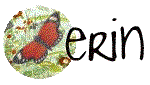
They are also sold in a shop on Etsy, and this image was found here.
I decided to give this a try - but with a couple changes. Instead of using real book pages, I scanned some old book pages to the computer, then put the images on top in Photoshop and printed them. That way I didn't have to ruin any of my old books!
I used a couple digital collage sheets found at PaperStreet, manipulating them in Photoshop using the "stamp" filter. I also found a great letter "N" to use for free through another pin, actually! I also made the pages look old by applying a texture to the paper in Photoshop.
Then all I needed to do was print the images - I chose to use gray cardstock, again, to make them look like they had a bit of age to them. I cut them to about a 4x6 size, then mounted them on plain white paper. I was taught in an art class to always mount your artwork a little bit above center, so that's what I did! Then I stuck them in some black frames I had already, and after much debate, I hung them above our mantel.
I'm quite pleased with the result, and I'm super happy I chose to hang them above the fireplace! In order to get the placement just right, and to make sure I even wanted them there, I did hang up some paper templates first. It was very helpful in getting the height correct.
You'll also notice a few other updates to the fireplace; the fireplace screen has been removed and an old bucket with a plant tucked inside has been put in its place. A few things have been removed from the mantel, and the glass jars have been filled! I love that the pictures add a bit of quirk :-)
Since I know most people don't have access to Photoshop, I decided to give you the images I printed (minus the one with the "N" since most of you probably could care less about that one...). You could print them on any color paper you want, but like I said, I chose to use gray. To save the pictures, just click on them, then right click on the image and choose "Save As."



I hope you enjoy these as much as I am!
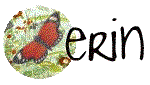




6 comments:
I actually like the "N" a lot! :)
I wish your blog would show up in my blogger dashboard. Any ideas on what is going on??
They look lovely...you did an amazing job.
Love it! I have a copper bucket just like yours and it's dreamy. Your page art is wonderful, I've always wanted to try that. Think I will now :)
Cindi
http://www.rustiqueartblog.com
I love DIYs that end up looking better than store-bought at. These are fantastic!
I love how these turned out! I've been wanting to DIY some for a while now, but didn't want to ruin my books either! What a great idea :)
xo Catharine @ Your Modern Couple
These turned out amazing! Thanks so much for the inspiration!
Post a Comment