Before:
After:
What I did:
Ta da! A lot of work, but I think it was worth it, do you? Are you a fan of the soft and subtle, and slightly vintage look, or do you like your pictures free and clear of editing?
After:
What I did:
- Shot in RAW
- Adjusted exposure, temperature, etc.
- Cropped
- Applied and adjusted free Pioneer Woman Action, Soft and Faded
- Applied and adjusted free Paint the Moon Action, Vanilla Pop
- Added free Paint the Moon Texture, Timeworn Soft (used this tutorial for elements layer masks)
Ta da! A lot of work, but I think it was worth it, do you? Are you a fan of the soft and subtle, and slightly vintage look, or do you like your pictures free and clear of editing?
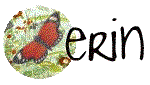



4 comments:
I guess my first thought was that it was yellow-y. =) not a word, I know. However, I love how you cropped and you both look so cute! =) It is a nice photo.
hey look - he's making a funny face, but still looks like him :) unlike all those ones you have from Easter last year ;)
great picture!!
ummm...Erin would that be the look of pure contentment on your beautiful face?
pic preference: I guess it depends on the picture...some I like untouched some I prefer many many layers of editing.
I love both photos. You two are a cute couple.
Post a Comment